After installing the MVC 4 Beta the IntelliSense breaks for Razor-views in MVC 3-applications in Visual Studio 2010. This is stated in the release-notes, but nobody usually reads those.
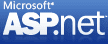
This time the solution to the problem are actually listed in those release-notes. You need to the explicitly state the version-numbers of the references in your web.config.
Add a new appSettings-entry for explicitly stating the version of WebPages to use:
<appSettings> <add key\="webpages:Version" value\="1.0.0.0"/> <!-- ... --> </appSettings>
Then you have to edit your .csproj-file, where you need to find your references to System.Web.WebPages and System.Web.Helpers and makes sure they have the explicit version-numbers like this:
<Reference Include\="System.Web.WebPages, Version=1.0.0.0,
Culture=neutral, PublicKeyToken=31bf3856ad364e35, processorArchitecture=MSIL"/> <Reference Include\="System.Web.Helpers, Version=1.0.0.0,
Culture=neutral, PublicKeyToken=31bf3856ad364e35, processorArchitecture=MSIL" />
Hopefully this will be resolved in the final version of MVC 4 or maybe the case is that the references to versions in Razor v1 were just too loose in MVC 3-projects.